1
/
of
6
DrayTek
DrayTek VigorAP 903 Dual-Band PoE WiFi 5 Access Point (AC)
DrayTek VigorAP 903 Dual-Band PoE WiFi 5 Access Point (AC)
SKU:VAP903-K
Out of stock
Couldn't load pickup availability
DrayTek VigorAP 903 WiFi 5 PoE Mesh Access Point (1266Mbps AC)
DrayTek VigorAP 903 Dual-Band WiFi 5 PoE Access Point is a dual-band, 802.11ac Wave 2, high-performance, mesh wireless solution.
DrayTek VigorAP 903 WiFi 5 PoE Mesh Access Point (1266Mbps AC)
DrayTek VigorAP 903 Dual-Band PoE WiFi 5 Access Point (AC)
DrayTek VigorAP 903 Dual-Band WiFi 5 PoE Access Point is a dual-band, 802.11ac Wave 2, high-performance, mesh wireless solution. It is designed to expand wireless coverage, eliminate WiFi dead zones, drop outs, stuttering videos, slow download speeds and poor signal, as well as significantly reduce the cost of network deployments. It can also be used as a traditional access point, either managed or standalone, so it has the flexibility to be used how you need it. One (1) access point acts as the controller (mesh root) and in total up to eight (8) access points create an easy to manage wireless mesh. The VigorAP 903 extends your coverage without having to run expensive cabling.
Key Features
-
Mesh
Extends your coverage without having to run expensive cabling.
-
Self-Healing
In case of a node failure, the surrounding access points automatically reconnect and resume service without downtime.
-
Wireless Optimisation
- Band steering directs wireless clients to the faster 5Ghz band.
- Airtime Fairness improves time management between wireless clients.
- AP Assisted Roaming makes sure that the devices are always connecting to the best AP.
-
Plug-n-Play
Automatically configure new wireless access points into the network.
-
Self-Optimisation
The access points identify the strongest signal and connect automatically.
-
802.11ac Wave2
High performance 1266Mbps AC access point with Multi-User MIMO, which improves transfer speeds and efficiency.
VigorMesh: DrayTek Mesh Wireless System
This access point features DrayTek’s ‘VigorMesh’ wireless system, a fast and reliable WiFi network covering a large area, linking 2 or more VigorMesh capable access points. Create a unified wireless network for 2.4GHz, 5GHz and wired clients. Mesh wireless is ideal for covering large buildings that are difficult to blanket with wireless coverage or for extending wireless to places where is it tricky install structure network cabling for a traditional wired access point; simply join additional mesh nodes to eliminate WiFi dead zones and expand coverage.Mesh wireless links VigorAP access points across both WiFi and Wired links to cover a large area with a single wireless network, spanning multiple wireless access points and easily managed from the mesh root VigorAP or with the DrayTek Wireless app. The mesh root VigorAP links up to your existing internet router, such as the DrayTek Vigor 2862 (sold separately) and additional VigorAPs join up as mesh nodes, which connect wirelessly to the mesh root. Your devices see a single WiFi network (SSID) and connect to the nearest VigorAP in the mesh, instead of a distant WiFi network with low signal. Internet connectivity relays through the mesh, using the up to 866Mbps 5GHz wireless as the backhaul link, to relay between mesh nodes and avoid long waits for downloads.
Simple Setup & Management
Easily manage VigorAP access points and mesh wireless with the DrayTek Wireless app for phones and tablets, freely available for both Apple’s iOS (iPad, iPhone) and Google’s Android devices. Each VigorAP 903 has a QR-code to detect and configure that VigorAP with the DrayTek Wireless app, straight out of the box; no need to find it on the network, just plug it in, use the app to connect it to the AP and set it up.Power-over-Ethernet or Mains Powered
The VigorAP 903 has built-in PoE (Standard IEEE 802.3af Power over Ethernet) as standard. Connect the VigorAP to a PoE-enabled Ethernet switch or PoE injector to power it without local power to the unit (power supply) - the VigorAP 903 will take its power from the Ethernet cable. The VigorAP 903 supports Gigabit PoE (if you have a Gigabit PoE switch/injector). PoE is ideal for situations where you do not have mains power available in the exact location where you want to install the VigorAP 903 or just for general aesthetic neatness, perhaps where the AP is installed somewhere prominent. The DrayTek VigorAP 903 is also supplied with an AC/DC mains PSU for installations where you are not using PoE.802.11ac Wave 2 - Multi User MIMO
The VigorAP 903 is a simultaneous dual-band AP with 802.11ac Wave 2 WiFi, improving transfer speeds & efficiency with Multi-User MIMO. The five (5) Gigabit Ethernet LAN ports provide a Gigabit uplink for wireless access, and connectivity for additional network devices such as IP phones and printers. Connect a USB printer to share it, or connect a USB thermometer (sold separately) for temperature logging and alerts.The VigorAP's MU-MIMO technology, when used with MU-MIMO capable wireless clients, allows each of the antennas (or Spatial Streams) to send data to separate wireless clients, which can potentially double the data transmission rate to clients. This is because instead of spending each transmission slot transmitting to a single client regardless of whether that client can support one or both of the VigorAP's streams, the VigorAP can spend that time slot sending data out to two clients, that each use a single spatial stream.
One limitation of wireless throughput is the wireless frequency space, which is shared between everyone. A wireless access point sending out data can only send to a single wireless client at a time. Once an access point has enough clients connected, the amount of data that can be sent out is divided amongst each wireless client requesting data, with this congestion causing slower transfer speeds as the AP has to spend more time servicing every client. Multi User MIMO allows the VigorAP to send data out to more than one wireless client at a time, so potentially the amount of data that can be sent is divided between the VigorAP's Spatial Streams instead of the access point and its assigned wireless frequency as a whole. This is particularly useful in locations with many phones, tablet and laptops connecting, where the VigorAP's more efficient transmissions could allow each access point to serve more clients than an 802.11ac Wave 1 or 802.11n access point.
DrayTek Mesh - Auto-Configuring
Mesh nodes are automatically configured in a VigorMesh network once they've been adopted by a mesh root. Simply take the VigorAP 903 out of the box, connect up the power and it will decide automatically whether to be a mesh node or access point. If it doesn't detect a wired uplink, the VigorAP 903 will start up as a mesh node and wait to be added to a VigorMesh network.To set up new mesh nodes, simply have the mesh root search for new mesh nodes. When they're detected, give each VigorAP a name and the VigorMesh system will set up each access point to join the VigorMesh network. The mesh will then automatically optimise links between mesh nodes to ensure the best network layout with the new mesh nodes.
DrayTek Mesh - Auto-Optimising, Self-Healing
A VigorMesh wireless network can easily add new mesh nodes and self-organises links between up to 8 DrayTek VigorAP access points, to ensure the best possible speeds. If something causes a mesh node's uplink to drop out, it automatically reconnects to the next available point and resumes service. Mesh nodes further away will connect wirelessly to the nearest mesh node, with up to 3 wireless hops. Alternatively, where a network connection is available for a VigorAP, join a mesh node to the network through Ethernet and nearby wireless mesh nodes can join it instead of the mesh root to reduce wireless hops and increase possible mesh throughput.Web Interface with Dashboard View
The VigorAP 903 features a web interface designed for use with tablets, phones and PCs, adapting to suit any device. Dashboard view gives a detailed overview of the VigorAP's status at a glance, see individual connected clients and their traffic usage, ports in use and the utilisation of the VigorAP.Easy Setup with the DrayTek Wireless app
The 'DrayTek Wireless' app assists you with setting up the VigorAP 903 access points and mesh wireless network. Once installed on your smartphone or tablet, use the Quick Start Wizard to adopt and set up your VigorAP 903 as an access point, range extender, or a group of VigorAPs in a mesh wireless network. Simply scan the access point’s QR code to detect it, or manually input the VigorAPs default SSID & password, then configure your wireless network with step-by-step guidance. When it’s all set up, view the mesh wireless status and connected wireless clients from the app.Central Management with DrayTek VigorACS
The DrayTek VigorAP 903 can be managed by the DrayTek VigorACS central management system - a cloud platform which can manage most DrayTek routers, wireless access points and Ethernet switches - giving you complete visibility and control of your DrayTek product estate, even without a DrayTek Vigor router on site. The DrayTek VigorACS management system can be used to configure and provision DrayTek VigorAP access points, similarly to performing these actions through the VigorAP's web interface, with a familiar menu layout in the configuration section of VigorACS. Profiles for groups of access points can be provisioned in VigorACS by selecting a VigorACS network, then accessing Configuration > AP Profile to configure profiles and apply them selectively. DrayTek's VigorACS management monitors the VigorAP 903, with a dashboard view giving a central overview of the most important information from the VigorAP's current status.Central Management with a DrayTek Router
The VigorAP 903 can operate in standalone autonomous mode, but can also form part of a centrally managed wireless installation by adding a compatible DrayTek wireless controller such as the Vigor 2862 router (sold separately). This enables you to centrally control, manage and administer multiple AP devices installed around your building/campus. Management also enables efficient usage of your wireless access point through load-balancing, whereby wireless clients are distributed across several access points to reduce congestion. The DrayTek router operating as the wireless controller can provision DrayTek VigorAP access points using the Central AP Management profiles configured on the router, with an option to Auto Provision - auto configuring newly installed VigorAP access points with the Auto Provisioning profile, upon initial connection to the DrayTek Vigor router's network.Five (5) Gigabit Ethernet Ports
The VigorAP 903 has five wired Ethernet ports. As the ports are all Gigabit, you can be sure that the AP is fed at the maximum speed in order to fully satisfy the full speed of both 2.4GHz and 5Ghz bands, simultaneously. The four ports on LAN A are particularly of use if you are using the AP as a wireless bridge, as you can then connect wired PCs or devices to it. LAN Port A1 is also used as the PoE input if you're powering the AP by PoE.Wireless Security & VLANs
The VigorAP 903 features multiple levels of wireless security. Encryption using WPA2 is available and you can also use the access control list (ACL) to specify the hardware addresses of clients which are permitted to connect (by MAC hardware address). Any unauthorised hardware is refused access. For additional user authentication, you can activate 802.1x RADIUS (Remote Authentication Dial-in User Service) which allows you to centrally manage and store usernames and passwords either within the AP setup itself (thus not needing any external server) or an external RADIUS server which can permit time limited, temporary or continuous access to your clients as required. The VigorAP 903 supports the 802.1q VLAN protocol so that if it is connected to an 802.1q enabled LAN, it can split tagged data (whether it's different subnets or intended for different users) and broadcast each on its own SSID. This means, for example, that your guest WiFi access is provided on a separate isolated SSID with no access to your company data.AP-Assisted Client Mobility
A wireless network covering a large area is usually made up of several wireless access points (APs), to provide coverage between rooms and avoid wireless dead spots. A wireless client, such as a laptop, phone or tablet, when moving around a building or outdoors, is typically expected to make the decision of when to uncouple from one wireless access point and reconnect to a closer one. In some cases, a client will try to stay connected to an AP even when that client has moved outside of the AP's optimal range, which can result in longer wait times for videos to buffer and pages to load. The VigorAP 903 can work in conjunction with VigorAP access points and DrayTek Vigor routers, managing the connection quality of wireless devices, to ensure that the wireless clients maintain a stronger and quicker wireless link when moving around.When moving a device such as a tablet between the optimal ranges of a router and two VigorAP 903 access points, the router and access points share details of the tablet's connection strength. If the tablet moves away from the router, the router can detect if the tablet would have a stronger signal if it was connected to a nearer VigorAP, and when this occurs, the tablet is moved off of the router's wireless, allowing it to quickly reconnect to the closer VigorAP and continue what it was doing with higher throughput and less chance of lagging.
Band Steering
Band Steering is designed to 'steer' wireless clients that support both 2.4GHz and 5GHz bands to the faster and less congested 5GHz bands, when possible. This can improve the connection experience for clients for both 2.4GHz only devices and dual-band capable clients. With more 5GHz capable devices using the faster 5GHz band, the remaining 2.4GHz clients would experience less collisions and congestion. The total capacity (number of clients that can connect) is increased by sharing clients more evenly between each access point's band. When clients are more evenly distributed between both the APs 2.4Ghz and 5Ghz bands, each VigorAP can efficiently and effectively service more wireless clients.Mobile Device Management
Mobile Device Management (MDM for short) allows the VigorAP to determine what type of device is connecting, based on the device manufacturer and operating system that each device is running. Using this information, the VigorAP can apply policies to either block or allow clients of specified types for specific SSIDs, building on the VigorAP's MAC based Access Control List with an automated system that can automatically block certain types of devices, such as tablets or mobile phones.Local Temperature Logging and Alarm
As your VigorAP 903 unit(s) will be distributed around your building, it's an ideal opportunity to also gather environmental information about those locations. By the addition of a USB temperature sensor (sold separately), your VigorAP 903 can report real-time local temperature information, show the previous 24 hour's chart and also set high/low alarms to alert/log if the temperature falls above or below your set levels. This facility is ideal for detecting if any part of your building is over or under-heated or if heating/cooling has been left on overnight; therefore helping to make more efficient use of your heating or cooling energy consumption, potentially saving cost. The VigorAP 903's USB interface can be connected to a regular printer instead. That printer is then accessible from any wireless or wired PC which connects to the VigorAP 903, or a PC anywhere else on the network. This is ideal to provide printer access to wireless laptops, but could also be used for installing a printer elsewhere in your home/office by using a pair of VigorAP 903s to make a bridge.Wireless On/Off Switch & WiFi Protected Setup
The WLAN On/Off & WPS button on the VigorAP 903 serves as a physical on/off switch for the Wireless LAN if you wish to quickly disable it at any time, whilst still leaving your wired ports active. Wireless Security (encryption) is important to protect your data (privacy) but also to prevent unauthorised people from accessing your network or your internet connection. The WPS system means that instead of having to create and enter long encryption keys, you can activate WPS registration to 'pair' wireless devices such as printers with the VigorAP's wireless network. When WPS is enabled, press and hold the WPS button, then activate WPS on your wireless device; the two devices then automatically exchange encryption keys. WPS can be disabled for more security, or if not required.Dual-LAN
The VigorAP 903 can support two completely independent LANs. Each is connected via its own independent RJ45 Ethernet interface. There are Ethernet RJ45 interfaces for LAN A (4 ports) and LAN B (one port). These networks remain completely isolated from each other. Each LAN can be assigned its own separate Wireless SSID so they remain separated even on the Wireless LAN. This is the equivalent of having two completely separate access points and is ideal for public and private networks in the same location, or wireless LANs for two separate companies.Specifications
Physical Interfaces/Controls
- 5 x Gigabit Ethernet LAN Ports
- USB 2.0 Port
- WLAN On/Off & WPS Button
- Factory Reset Button
- 2 x Dual-Band Omni-directional RP-SMA Antennae
- AC1300 Class Wireless Access Point
- 5GHz: 866Mb/s
- 2.4GHz: 400Mb/s
- IEEE 802.11ac (Wave 1 & 2) / a / b / g / n
- Frequency Band 2.4 GHz & 5Ghz - Simultaneous Operation
- Up to 64 clients per radio
- 802.11b, 802.11g, 802.11n
- 20 / 40 MHz
- Up to 400Mb/s total WiFi throughput:
- 802.11b/g/n: 300Mb/s (150Mb/s per Spatial Stream)
- 256-QAM: 400Mb/s (200Mb/s per Spatial Stream)
- 802.11ac (Wave 1 & 2) / 802.11n / 802.11a
- 20 / 40 / 80 MHz
- Extended 5Ghz Band - Channels 36-48, 52-64, 100-140
- DFS/TPC Support
- Multi-User MIMO
- Up to 866Mb/s total WiFi throughput:
- 802.11a/n: 300Mb/s (150Mb/s per Spatial Stream)
- 802.11ac: 866Mb/s (433Mb/s per Spatial Stream)
- Wireless Encryption : WPA2 (802.11i) Encryption
- Also supports WPA/WEP (Not recommended)
- Built in 802.1x server (PEAP / EAP-TLS)
- 802.1x RADIUS Proxy (PEAP / EAP-TLS)
- PMK Caching & Pre-authentication
- Wireless Client Isolation
- Control Isolation of 2.4GHz and 5GHz bands
- Hidden SSIDs (Selectable)
- WPS - WiFi Protected Setup
- MAC Address Filtering (ACL) - Up to 256 entries
- Mobile Device Management
- EAPOL Key Retry
- Note: Disable EAPOL Key Retry to protect unpatched WLAN clients from KRACK
- Wireless Client Status List in WUI
- Client Limit per radio
- Client Limit per SSID
- Up to four distinct SSIDs (for VLANs) for each frequency band (2.4/5Ghz)
- MAC Cloning
- Built-in DHCP Server & DHCP Relay
- Trusted DHCP Server IP for WLAN
- Note: Only specified DHCP server IP can assign IP addresses to WLAN clients
- 802.1q VLAN
- Station Control: Time limit wireless connectivity per Station (e.g. 1 hour) & set allowed Reconnection time (e.g. 1 day)
- Airtime Fairness
- Band Steering
- AP-Assisted Client Mobility
- WMM (Wireless MultiMedia)
- Bandwidth Management (Per Station / Per SSID)
- System Log
- Speed Test
- Traffic Graph: AP Traffic & Per Station
- Data Flow Monitor: View live traffic usage per WLAN client
- Wireless LAN Statistics
- Interference Monitor: Built-in Site Surveyor
- Web Interface (HTTP/HTTPS)
- DHCP Client
- TR-069 Control (For VigorACS or other TR-069 platform)
- CLI (Command Line Interface) - Telnet
- Firmware upgrade by TR-069/HTTP
- Central AP Management (from compatible DrayTek router/controller)
- SNMP v2, v2c, v3
- Management VLAN
- LED Control (enable/disable/schedule)
- Configuration File Export (with password) & Import
- Wireless Auto On/Off
- Note: Sound alert / Disable Wireless if VigorAP is unable to ping specified host
- Maximum Power Consumption: 12 Watt
- DC 12V via external 100-240v AC/DC PSU (supplied)
- 802.3af PoE via LAN port A1. Requires PoE injector or a PoE switch
- Operating Temperature : 0º C to 45º C
- Operating Humidity: 10% to 90% (Non-condensing)
- Physical Dimensions: 107mm (W) x 167mm (H) x 45mm (D)
- Physical Dimensions with Aerials: 107mm (W) x 305mm (H) x 45mm (D)
- Weight : 370g
- Fitting: Wall Mountable or Free Standing
- 1 x DrayTek VigorAP 903 Access Point
- 2 x RP-SMA Omnidirectional Aerials
- 1 x DC 12V Power Supply Unit
- 1 x Quick Start Guide
Standard Warranty: 2-Years
Share