Yealink
Yealink WPP20 Dual-Band WiFi 5 Conference Presentation Pod
Yealink WPP20 Dual-Band WiFi 5 Conference Presentation Pod
SKU: WPP20
Out of stock
Couldn't load pickup availability
Yealink WPP20 Dual-Band WiFi 5 Conference Presentation Pod
(Before order,Call us for Stock information)
Yealink WPP20 Dual-Band WiFi 5 Presentation Pod is a wireless device that partners with the Yealink new generation video conferencing system to offer a high-quality content sharing experience.
Yealink WPP20 Dual-Band WiFi 5 Presentation Pod VoIP Phone Accessory
Yealink WPP20 Dual-Band WiFi 5 Conference Presentation Pod
Yealink WPP20 Dual-Band WiFi 5 Conference Presentation Pod is a wireless device that partners with the Yealink new generation video conferencing system to offer a high-quality content sharing experience.
Adopting 5G WiFi network connectivity, the WPP20 enables content sharing on an external display with just a single tap.
When paired with the Yealink video conferencing system and a touchscreen television, the WPP20’s embedded meeting assistant software offers rich functionality such as inviting participants, conference recording and even reverse control of the laptop from the television screen.
This rich feature set transforms any conference room into a hassle-free space for team collaboration.
Key Features
- Plug and play, one-click presenting.
- Low latency, multipoint 1080p/30fps FHD sharing.
- Plug into rich control function.
- Multi-platform supported.
- Intuitive remote control from interactive TV.
- USB 2.0 interface.
- 5GHz/2.4GHz WiFi 5 (802.11ac) network.
- Embedded meeting assistant software.
- Supports Windows/macOS.
- Supports Apple AirPlay.

One-click, trouble-free presentations
-
Easy sharing
The WPP20 connects to Yealink’s 5GHz WiFi 5 (802.11ac) network without the need for a router. With its excellent anti-interference capability, content sharing is smoother and easier than ever.
-
Instant installation
Simply plug in the WPP20 to a laptop via the universal USB port for a quick connection with the conferencing system. Users can click the button and start content sharing immediately, without any additional apps or software.
-
Eliminate cabling
The wireless connectivity eliminates the cabling mess in the area between the display and the conference desk, reducing deployment costs and enabling a clutter-free meeting space.
Low latency multipoint FHD sharing
Responsive, smooth and trouble-free presenting, 1080P@30fps FHD and low-latency content sharing allow you to enjoy excellent collaboration. Meanwhile, one video conferencing system can simultaneously connect up to eight WPP20 and up to four content streams can be presented simultaneously on the main screen.
Feature-rich control functionality
The WPP20’s embedded meeting assistant software offers rich functionality such as inviting participants and conference recording, ensuring a fluid workflow and more effective meeting experience. The embedded meeting assistant software has completely wiped out the remote controller, offering you rich meeting control functions such as meeting recording, conference management and video conferencing endpoints control.
Intuitive reverse control for interactive TV
Interoperable with touchscreen TVs, reverse control of the computer or laptop is easily enabled by clicking or dragging directly on your interactive television when paired with the Yealink video conferencing system.
Broad compatibility
The Yealink WPP20 is compatible with almost all devices. Simply tap the button to share from your MacBook or Windows laptop, or via AirPlay from your iPhone/iPad.

Specifications
Wireless Features
WiFi Protocol
- 802.11b/g/n/ac
WiFi Frequency
- 2.4GHz/5GHz
Encryption
- WPA-PSK/WPA2-PSK
Software Features
Resolution
- Up to 1080p/30fps
Device connections Simultaneously
- Up to 8
Content Streams Simultaneously
- Up to 4
- Note: VC880/VC800/VC500 supports four (4) WPP20 sharing content simultaneously. VC200 only supports one stream at one time.
- Note: Video Conferencing systems sold separately, see accessories tab.
Supported Operation System
- Windows 7/8/10
- macOS 10.10 or above
Average Latency
- 120ms
AirPlay
- Yes
PC Desktop Sharing
- Yes
Content Sharing with Audio
- Yes
Specified Window Sharing
- Yes
- Note: this feature is not supported on macOS.
Meeting Assistant (not supported on macOS)
Video Recording
- Yes (Recording to PC)
Meeting & Device Control
- Invite
- End Call
- Start/Stop Content Sharing
- Volume
- Mute
- Camera Control
- Layout
- Member List
- DTMF
- DND
Hardware Features
Interface
- USB 2.0 x 1
Button
- START/STOP Button x 1
LED
- Yes
Input Power
- 5V/500mA
Power Consumption
- 2.5W
Dimensions (W x D x H)
- 26 x 183.2 x 9 mm
Standard Warranty: N/A
Share